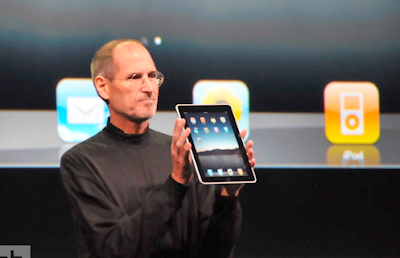What is Amazon Kindle? Amazon introduced a new product 6 months ago, known as Kindle which was developed by Amazon itself, the Kindle sets out to change the way we read books, newspapers, weblogs, and more. Good News is Now Amazon has announced plans to ship Kindle to 100 more countries, including India in order to gain market share in the nascent e-reader market.
 As per a report by Forrester Research, e-reader sales will total an estimated 3 million this year, with Amazon selling 60 percent of them and Sony Corp. 35 percent (source).
As per a report by Forrester Research, e-reader sales will total an estimated 3 million this year, with Amazon selling 60 percent of them and Sony Corp. 35 percent (source).
Amazon sells 48 Kindle copies for every 100 physical copies of books that it offers in both formats – which essentially shows the growth opportunity in this space (Jeff Bezos even went on to say that in future, they expect to sell more books in Kindle edition as compared to physical).
- Slim and Trim: At just over a third of an inch thin (0.36 inches) and weighing just over 10 ounces, Kindle is pencil thin and lighter than a typical paperback.
- Reads Like Real Paper: Kindle’s 6-inch electronic ink display reads like printed words on paper because the screen works using real ink and doesn’t use a backlight, eliminating the eyestrain and glare associated with other electronic displays.
- Stores Up To 1,500 Books: Kindle’s 2 GB of memory holds up to 1,500 books and Kindle books are automatically backed up by Amazon so customers can re-download titles from their library.
- Read For Weeks On A Single Charge: Kindle’s electronic ink display sips battery power so users can read for over two weeks with wireless turned off and up to four days on a single charge with wireless on.
- Read-To-Me: With the experimental Text-To-Speech feature, Kindle can read most newspapers, magazines, blogs, and books out loud.
- Automatically Syncs With Kindle and Kindle Compatible Devices: Amazon’s “Whispersync” technology automatically syncs customers’ last page read, bookmarks, notes, and highlights across Kindle with U.S. & International Wireless, Kindle with U.S. Wireless, Kindle DX, and Kindle compatible devices like Kindle for iPhone.
- Wireless Receive and Read Personal Documents: Wireless send, receive, and read personal documents in a variety of formats such as Microsoft Word and PDF.
- Instant Dictionary Lookup: Kindle comes with the New Oxford American Dictionary and over 250,000 definitions that appear instantly at the bottom of the page.
- Choose Text Size: Kindle lets readers customize their reading preference by providing six different text sizes.
- Bookmarks, Notes, and Highlights: By using the QWERTY keyboard Kindle users can add annotations to text, as well as highlight and clip key passages and bookmark pages for future use.
Amazon Kindle Price
For $399, Kindle gets you access to Amazon's instant wireless bookstore. How compelling is that? Well, Amazon's initial manufacturing run sold out in just five hours, and it took Amazon six months to get it back in stock. Now you can finally buy a Kindle again.
Almost all books now being published are also available on Kindle. New releases are just $9.99, even when their hardcover versions are $25 or more! Backcatalog pricing varies; paperbacks mostly cost $4 to $7.
Amazon Kindle Can Available from the Stores of the below mentioned countries
Australia, Austria, Belgium, Brazil, Canada, Chile, Czech Republic, Denmark, Finland, France, Germany, Hong Kong, Hungary, India, Ireland, Italy, Japan, Luxembourg, Malaysia, Mexico, Netherlands, New Zealand, Norway, Philippines, Portugal, Poland, Saudi Arabia, Singapore, South Africa, Spain, Sweden, Switzerland, Taiwan, Thailand, United Arab Emirates, United Kingdom
Now it's your turn to Share and comment your thought on this e-reader.
A Very new and the Best Gadget Ever Made by Apple is iPad, iPad Prices are starts from 499$, this is the most advanced technology device with magical revolutionary ideas and the best is its price which is unbelievable. Apple CEO Steve Jobs has introduced the Apple iPad – a new multimedia pad that promises to carve out a new category for mobile computing. Now we will see the ipad features and ipad prices for different models within this apple device.
 Apple iPad Features:
Apple iPad Features:
All of the built-in apps on iPad were designed from the ground up to take advantage of the large Multi-Touch screen. And they work in any orientation. So you can do things with these apps that you can’t do on any other device. Below here are the Apple ipad features you would like go through first.
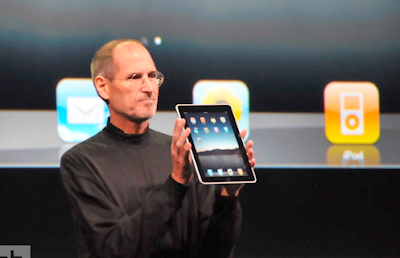 Apple also introduced a new section for the iTunes store, iBookStore, which will sell iPad-formatted ebooks.
Apple also introduced a new section for the iTunes store, iBookStore, which will sell iPad-formatted ebooks.
Apple iPad Prices:
Price for Wifi models of ipad
Price for 3G models of iPad
Apple plans to ship the iPad in 60 days, with the 3G models shipping in 90 days.
Versions will be available with and without 3G wireless networking, and a $30/month unlimited 3G plan will be available from AT&T. It will be unlocked, though, so it can be used with other wireless vendors.
Pricing & Availability Updates from Apple Team
The Wi-Fi + 3G models of iPad will be available in April in the US and selected countries for a suggested retail price of $629 (US) for the 16GB model, $729 (US) for the 32GB model and $829 (US) for the 64GB model. iPad will be sold in the US through the Apple Store® (www.apple.com), Apple’s retail stores and select Apple Authorized Resellers. International pricing and worldwide availability will be announced at a later date. iBookstore will be available in the US at launch.

Apple iPad with Wi-Fi models shipping will be start in late March.
Apple iPad with 3G models shipping will be start in April.
So that's all about the ipad from apple, share your views about this fascinating Gadget from iphone aka Apple. Your comment will be highly appreciated.
My Friend has just bought the Fly DS100 Mobile Phone with Dual Sim and while exploring the phone and its features we have seen the biggest bug in any mobile phone i have ever seen and that is : No way to Clear the letters in message after typing once, means similar in computer say keyboard with no Backspace Button :-), very funny and strange thing about fly ds100, but you must believe. so we will see Review and Complaints about Fly DS100 Mobile Phone further in this post.

Fly DS100 Reviews: Fly Mobile's Best features are its price, expandable memory and MP3 Player + Dual Sim. All the phones in fly are very cheap comparing to other mobile phone available in its range. Fly DS100 which my friend have purchased costs him about 1600 INR, and with 4GB Expandable Memory, but without giving guide on how to clear the message? :-)
Fly DS100 Features: In Below Image i have clubbed some important features for the DS100 Model.
 Complaints about Fly Mobile Phones: After finding the bug i have searched in Google but i found lot of complaints about this phone some of which i have highlighted below for your references. so if you want to buy fly phone then first see the complaints given below.
Complaints about Fly Mobile Phones: After finding the bug i have searched in Google but i found lot of complaints about this phone some of which i have highlighted below for your references. so if you want to buy fly phone then first see the complaints given below.
1. All people suffer from IMIE or sim invalid problem please go to nearest fly service center for correction of currupt imei to original. imei, As i did and my phone working ok. No charges apply for this at fly service center.
2. I am using fly ds100 dual sim mobile from 1 week ago. My two sim cards are reliance. Before some days my both network operators giving me notification about invalid IMEI. I got messages from both network that my IMEI is invalid & my service will be blocked upto 30th november. I received call also about this. And they told me to get new IMEI from government registerd office worth rs. 199. I checked my IMEI number(by doubling and summation method). And it is correct. Eventhough I am facing this problem.
3. I don't know whose fault is this fly, or network operators, or anything else. By the way my both sim will work on other handsets.Now what should I do??
So this are the some reviews and complaints about fly mobile phones, now choice is yours.
Comment below your experience if you have any with Fly Mobile Phones.
If you are big fan of Facebook and love to connect with your friends using your mobile via Facebook then good news for you is Access facebook is free now on Airtel.
Bharti Airtel, one of the leading emerging markets’ telecom company in india, announced today that they will offer the full mobile site of Facebook in free, the popular social networking service that gives people the power to share and make the world more open and connected, free of charge for its 130 million plus customers across India.
For the 2-month period, the partnership enables Airtel customers to access Facebook’s full mobile site faster and at no data cost from their Airtel mobiles via m.facebook.com.
Customers are accessing the mobile internet for the first time need to simply SMS ‘FACEBOOK’ to54321 to take advantage of this special offer.
Free access to Facebook Mobile on Airtel is available for the entire months of July and August, 2010.
Facebook’s mobile site will be initially available in English and Hindi, with five other languages – Punjabi, Bengali, Telugu, Tamil, and Malayalam – soon to follow by July 15, 2010.
How to access Facebook on Airtel:
•SMS ‘FACEBOOK’ to 54321
• Feed your email address and password
• Connect and share with your friends on the move – with no data cost on m.facebook.com until August 31st, 2010
If you are big fan of Facebook and love to connect with your friends using your mobile via Facebook then good news for you is Access facebook is free now on Airtel.
Bharti Airtel, one of the leading emerging markets’ telecom company in india, announced today that they will offer the full mobile site of Facebook in free, the popular social networking service that gives people the power to share and make the world more open and connected, free of charge for its 130 million plus customers across India.
For the 2-month period, the partnership enables Airtel customers to access Facebook’s full mobile site faster and at no data cost from their Airtel mobiles via m.facebook.com.
Customers are accessing the mobile internet for the first time need to simply SMS ‘FACEBOOK’ to54321 to take advantage of this special offer.
Free access to Facebook Mobile on Airtel is available for the entire months of July and August, 2010.
Facebook’s mobile site will be initially available in English and Hindi, with five other languages – Punjabi, Bengali, Telugu, Tamil, and Malayalam – soon to follow by July 15, 2010.
How to access Facebook on Airtel:
•SMS ‘FACEBOOK’ to 54321
• Feed your email address and password
• Connect and share with your friends on the move – with no data cost on m.facebook.com until August 31st, 2010
There are 3 ways to hide folder and files in windows XP, we will discuss about 3 alternate ways to hide folders in your Windows XP. If you want to hide the folder, don't put that folder in some obvious place where every one can find it, just try to put it some odd place. For example, create a new folder under C:\Program Files or some where deep into directory tree. Some times you need to hide the folders because of some secret documents or pictures :). So in this article you will find alternate ways to hide the folders in windows operating system - All Methods will works in the Windows XP, Windows Vista and Windows 7 and rest of the Windows Operating System versions. The best thing is that none of the method is using any software, without any software you can hide and unhidden the folders.

First method is hidden attribute property method, which i guess known to all of you already, but still let's see the steps how to hide the folders in windows using Hidden Attribute given in folder properties.
First of all we need to check that setting for the hidden files and folders are not to be shown. In order to do this, click on My Computer from your desktop and from the menu click on Tools and then Folder Options.

Click on the View tab and under the Hidden Files and Folders section, choose the radio button that says “Do not show hidden files and folders”.
 Click OK to save the changes. Usually this option is already set by default to hide files and folders, but it’s good to check anyway just to make sure. Ok, now to hide the folder itself, go into the folder that has the folder you want to hide, right-click on it and choose Properties.
Click OK to save the changes. Usually this option is already set by default to hide files and folders, but it’s good to check anyway just to make sure. Ok, now to hide the folder itself, go into the folder that has the folder you want to hide, right-click on it and choose Properties.

On the General tab, check the box in the Attributes section named Hidden.
 Click on OK button and your folder should no longer be visible in the current window you have open. It’s hidden and you won’t be able to see it unless you do the same procedure as mentioned above and change the option back to Show Hidden Files and Folders.
Click on OK button and your folder should no longer be visible in the current window you have open. It’s hidden and you won’t be able to see it unless you do the same procedure as mentioned above and change the option back to Show Hidden Files and Folders.
Now this method is something new and you will not get this method anywhere else, because this is my own method to hide the files and folders :)
To hide the folder with this method you need to follow the steps given below.
1. Right click on folder which you want to hide and select Properties.
2. Select Customize Tab and click on change icon button given in folder icons Panel.

3. Now you will find the different icons but you need to select the white space as icon, click on OK and again click on Apply and OK button given on folder properties.
4. Now you need to rename the folder as "SPACE", this means your folder name must not have any name (See the image given below),
 windows will not allow to kept any folder without any name, but to accomplish this task you need to right Click on Folder and select Rename option. Now Press the Right Alt key from Keyboard and while pressing this you need to type 255 from NumPad, now release the Alt key and press Enter. your folder has now space as the name and indirectly your folder is hidden now.
windows will not allow to kept any folder without any name, but to accomplish this task you need to right Click on Folder and select Rename option. Now Press the Right Alt key from Keyboard and while pressing this you need to type 255 from NumPad, now release the Alt key and press Enter. your folder has now space as the name and indirectly your folder is hidden now.
- This is the best way to hide the folder in windows, no one can show this folder. Folder which is hidden with command prompt will not be visible by anyone till they remove the attribute of that folder. Folder hided with this method will be hided no matter of your folder options properties. if you have selected theView Hidden Files and Folders from Folder Options, still you won't get the folder visible to you. :-)
 Follow the steps given below to hide the folder with command prompt.
Follow the steps given below to hide the folder with command prompt.
1. To Open the command prompt, go to Start Menu > Run and type cmd or command and press enter.
2. Now navigate to the folder or file which you want to hide from the others. (Example: I want to hide the Folder JOKES which is resides in my D: drive, so i will directly navigate to the D:\> Drive. If i want to hide the funny jokes folder which is inside the Jokes folder then my path should be D:\>JOKES - Means your pat should be to the level where your folder resides.)
3. Now we will use the attrib command, just type attrib +a +s +h FOLDERNAME and hit enter and your folder will be hide, to unhidden the hidden folder you need to type attrib -a -s -h FOLDERNAME and done.
So these are the 3 ways which i use to hide the folders in my windows machine. which one from the above you are using?, share your experience. if you have any difficulty then please comment below.
 As per a report by Forrester Research, e-reader sales will total an estimated 3 million this year, with Amazon selling 60 percent of them and Sony Corp. 35 percent (source).
As per a report by Forrester Research, e-reader sales will total an estimated 3 million this year, with Amazon selling 60 percent of them and Sony Corp. 35 percent (source).